Gui
The APIO core comes with a GUI that allows you to manage the APIO core. This GUI may hide/expose some features of the APIO core.
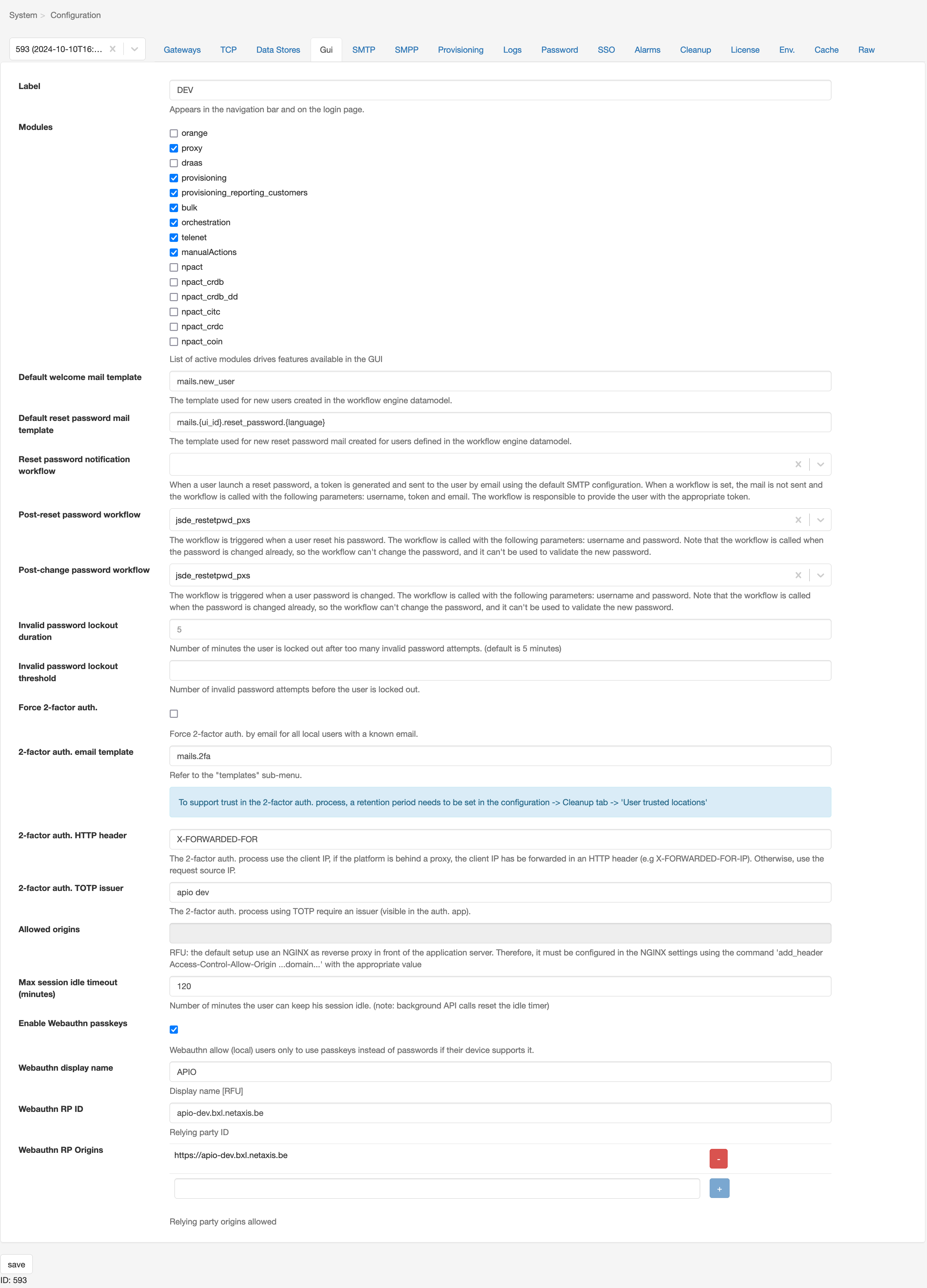
| Attribute | Description |
|---|---|
| Label | [optional] free text displayed on the login page and in the navigation bar, usually used to specify a platform name or an environment amongst others. Better to keep it short, to not screw the navigation bar on smaller screens. Sample login page 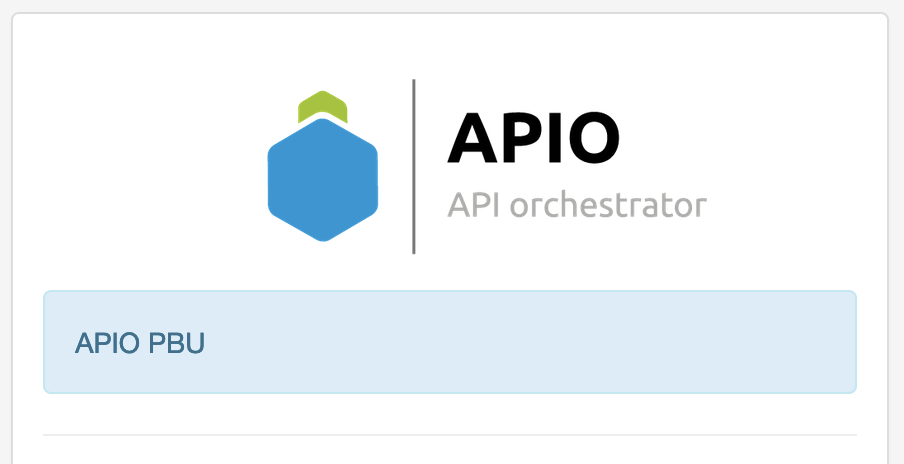 Sample navigation bar 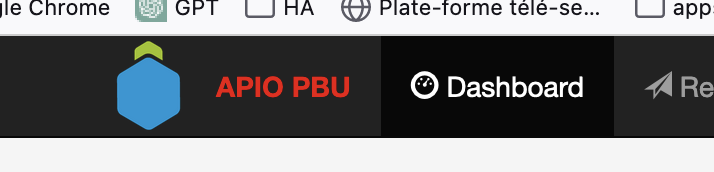 |
| Modules | The list of modules / pages to enable in the GUI. |
| Default welcome mail template | The default mail template used to send welcome mails when a new local user is created via API and no password is provided. |
| Default reset password mail template | The default mail template used to send reset password mails when a user requests a password reset via API. |
| Reset password notification workflow | [optional] The workflow to trigger when a user requests a password reset via API. When a user launch a reset password, a token is generated and sent to the user by email using the default SMTP configuration. When a workflow is set, the mail is not sent and the workflow is called with the following parameters: username, token and email. The workflow is responsible to provide the user with the appropriate token. |
| Post-reset password workflow | [optional] The workflow to trigger when a user resets his password via API. When a user resets his password, the password is updated and the workflow is called with the following parameters: username and password. The workflow can't change the password, and it can't be used to validate the new password. |
| Invalid password locakout duration | The duration of the lockout when a user enters an invalid password too many times (in minutes). |
| Invalid password locakout threshold | The number of invalid password attempts before locking the user out. |
| Force 2-factor auth. | Whether the 2-factor by mail authentication should be enforced for all users with a mail address. |
| 2-factor auth. email template | The mail template used to send the 2-factor authentication code. |
| 2-factor auth. HTTP header | Use a custom HTTP header from the request to get the client source IP address (used to trust the source in the 2-factor auth. process). |
| 2-factor auth. TOTP issuer | The TOTP issuer used to generate the TOTP QR code. |
| Allowed origins | The list of allowed origins for the CORS requests. |
| Max session idle timeout | The maximum time a session can be idle before being closed (in minutes). |
| Enable WebauthN passkeys | Whether the WebauthN passkeys are enabled. |
| WebauthN display name | The display name used for the WebauthN passkeys. |
| WebauthN RP ID | The relying party ID used for the WebauthN passkeys. |
| WebauthN RP origins | The list of origins allowed for the WebauthN passkeys. |
